CPOpen: Your Gateway to Current Affairs
Stay updated with the latest trends and insights across various topics.
Speeding Up the Internet: Tricks to Make Your Site Zoom
Unlock lightning-fast load times! Discover top tricks to supercharge your website and keep visitors engaged. Speed up your site now!
Top 10 Essential Tips to Speed Up Your Website
Improving your website's speed is crucial for enhancing user experience and boosting your SEO rankings. Here are the top 10 essential tips to help you achieve faster load times:
- Optimize Images: Large images can slow down your website significantly. Use appropriate formats and compress images to reduce their size without compromising quality.
- Minimize HTTP Requests: Each element on your page, such as images, scripts, and stylesheets, creates an HTTP request. Streamline your website by reducing these elements to improve loading speed.
- Enable Browser Caching: Caching stores static resources on users' devices, which speeds up page loading for repeat visitors.
- Use a Content Delivery Network (CDN): A CDN distributes your website's files globally, which decreases the distance data has to travel, resulting in faster loading times.
- Minify HTML, CSS, and JavaScript: Remove unnecessary characters from your code to decrease file sizes and improve the speed of your website.
Continuing with our top 10 essential tips, here are the final five suggestions to help accelerate your website:
- Optimize Server Response Time: Evaluate your hosting service and consider upgrading to a better plan if your server response time is sluggish.
- Reduce Redirects: Each redirect introduces additional time delays. Keep redirects to a minimum to improve loading speed.
- Utilize Gzip Compression: Enable Gzip compression to shrink file sizes and make your site load faster.
- Implement Asynchronous Loading: Load JavaScript files asynchronously to avoid blocking the rendering of your webpage.
- Regularly Update Software: Keep your site’s software up to date to benefit from performance improvements and security patches.
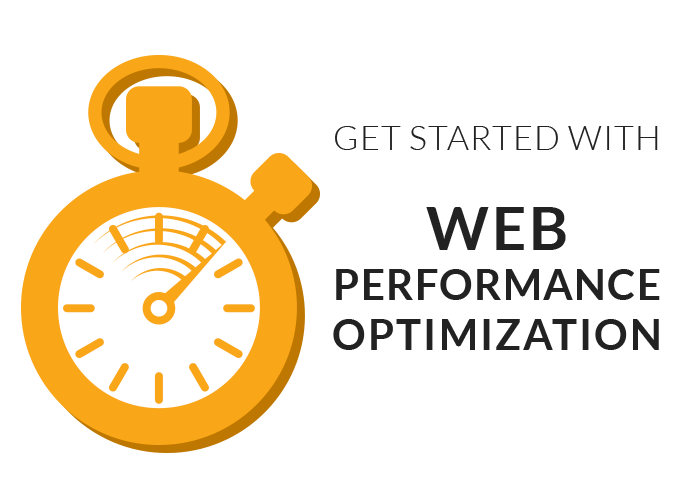
How to Optimize Your Website for Faster Loading Times
Optimizing your website for faster loading times is essential for improving user experience and enhancing your site's SEO performance. Start by minimizing HTTP requests, as each element on your page, such as images, scripts, and stylesheets, requires a server request that can slow down loading speed. You can achieve this by combining files where possible. For instance, merging multiple CSS files into one or using CSS sprites to combine images can significantly reduce the number of requests. Additionally, consider implementing asynchronous loading for scripts to ensure they do not block the rendering of the page.
Another critical factor in optimizing loading times is image optimization. Large image files can drastically slow down your site. Use compressed formats like JPEG or WebP, and ensure you're using the correct dimensions for your images. Tools like img resizing and compression plugins can automate this process. Lastly, leverage browser caching to store previously visited pages on the user's device, which can significantly decrease load times for returning visitors. By following these strategies, you can create a faster, more responsive website that keeps users engaged.
Is Your Site Slow? Common Pitfalls and Quick Fixes
In today's digital landscape, a slow website can significantly hinder your online success. Common pitfalls that contribute to this issue often include oversized images, excessive use of plugins, and unoptimized code. For instance, using high-resolution images without proper compression can lead to increased load times, while too many plugins may cause scripts to clash and slow down your site. To tackle these issues, start by evaluating your site's performance with tools like Google PageSpeed Insights, and take note of the recommendations provided.
Once you've identified the areas needing improvement, implementing quick fixes can make a world of difference. Consider following these steps:
- Optimize images: Compress large files and utilize modern formats like WebP.
- Minimize plugins: Deactivate and remove any plugins that you don’t urgently need.
- Use a content delivery network (CDN): This can improve load times for users by hosting your content on servers closer to them.