CPOpen: Your Gateway to Current Affairs
Stay updated with the latest trends and insights across various topics.
Angular Antics: Turning Code into Comedy
Discover the lighter side of coding with Angular Antics! Laugh as we transform tech struggles into hilarious stories. Join the fun today!
Debugging Dilemmas: Hilarious Errors in Angular Development
When it comes to Angular development, debugging can often lead to some hilarious errors that can leave developers scratching their heads and chuckling at the absurdity of it all. One common dilemma many face is the infamous "Cannot read property of undefined" error. Picture this: you're deep in the trenches of your code, you’ve just added a new feature, and suddenly, your application throws a fit. After an hour of hunting for the culprit, you realize you forgot to initialize a variable in the component's constructor. It’s a classic case of overlooking the essentials, sending you into a fit of laughter when all you needed was a simple default value!
Another side-splitting experience in Angular development is when developers encounter the dreaded ‘ExpressionChangedAfterItHasBeenCheckedError’. Imagine you’ve just finished implementing a new filter on your data and run your application. A few moments later, Angular politely informs you that your expression has changed after it was checked—cue the confused looks and facepalms. Developers often joke that it’s Angular’s way of reminding you who’s really in charge. After resolving the issue by properly managing the change detection strategy, you can’t help but laugh at the irony of coding: the more you know, the more you realize how much you don’t!
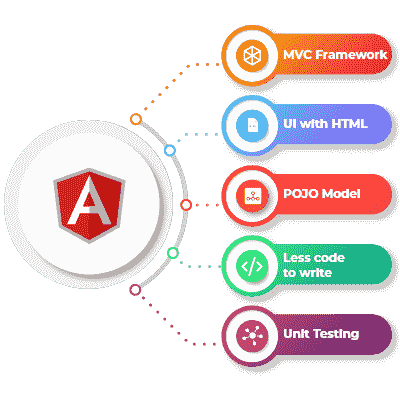
How Angular Makes Frontend Fun: A Comedic Take on Modules and Components
When it comes to Angular, the words 'fun' and 'frontend' usually don’t make it into the same sentence—much like 'unicorn' and 'realistic workplace goals.' However, once you dive into Angular's modules and components, you'll find that coding can be more enjoyable than your last karaoke night, where you confidently belted out 'I Will Survive' despite not actually knowing the lyrics. It's like Angular handed you a magic wand, and suddenly, organizing your chaotic code into neat little modules feels as satisfying as sorting your sock drawer by color. And let's not forget about components: think of them as the little actors in your application’s theater production, each with their own role but working harmoniously together. Just be careful not to lose track of too many props—err, I mean, components!
Now, you might be asking, 'What’s the secret ingredient that makes Angular so much more entertaining than my last project using straight JavaScript?' One word: reusability. With modular architecture, you’ll find yourself creating a library of components that you can reuse like that embarrassing family photo album—it’s cringeworthy, but also brings back good memories. Just imagine assembling a whole new application by dragging and dropping your favorite components into place! No more starting from scratch and getting buried under a pile of spaghetti code; with Angular, you can embrace a new level of coding where every module is like a trusty sidekick, always ready to fly in and save the day (cape optional, but highly recommended).
Is Angular the Clown of Frameworks? Exploring Its Quirks and Perks
When it comes to front-end development frameworks, Angular often elicits a range of reactions, leading some to playfully label it as the 'clown' of frameworks. This perception largely stems from its unique approach to development, which includes a steep learning curve and a complex syntax. However, beneath these quirks lies a powerful platform that enables developers to build scalable and maintainable web applications. The use of TypeScript, a superset of JavaScript, adds an additional layer of type safety and structure, which can be seen as both a perk and a challenge, depending on one's familiarity with the tool.
While its quirks may lead to frustration, Angular's perks cannot be overlooked. For instance, its two-way data binding simplifies the process of keeping the model and view synchronized, significantly reducing the boilerplate code. Additionally, the built-in dependency injection helps in maintaining a clean code structure, making it easier to manage and test components. However, it's important to acknowledge that like any framework, Angular may not be the best fit for every project. Understanding its strengths and limitations allows developers to harness its full potential while avoiding the pitfalls of its complexities.